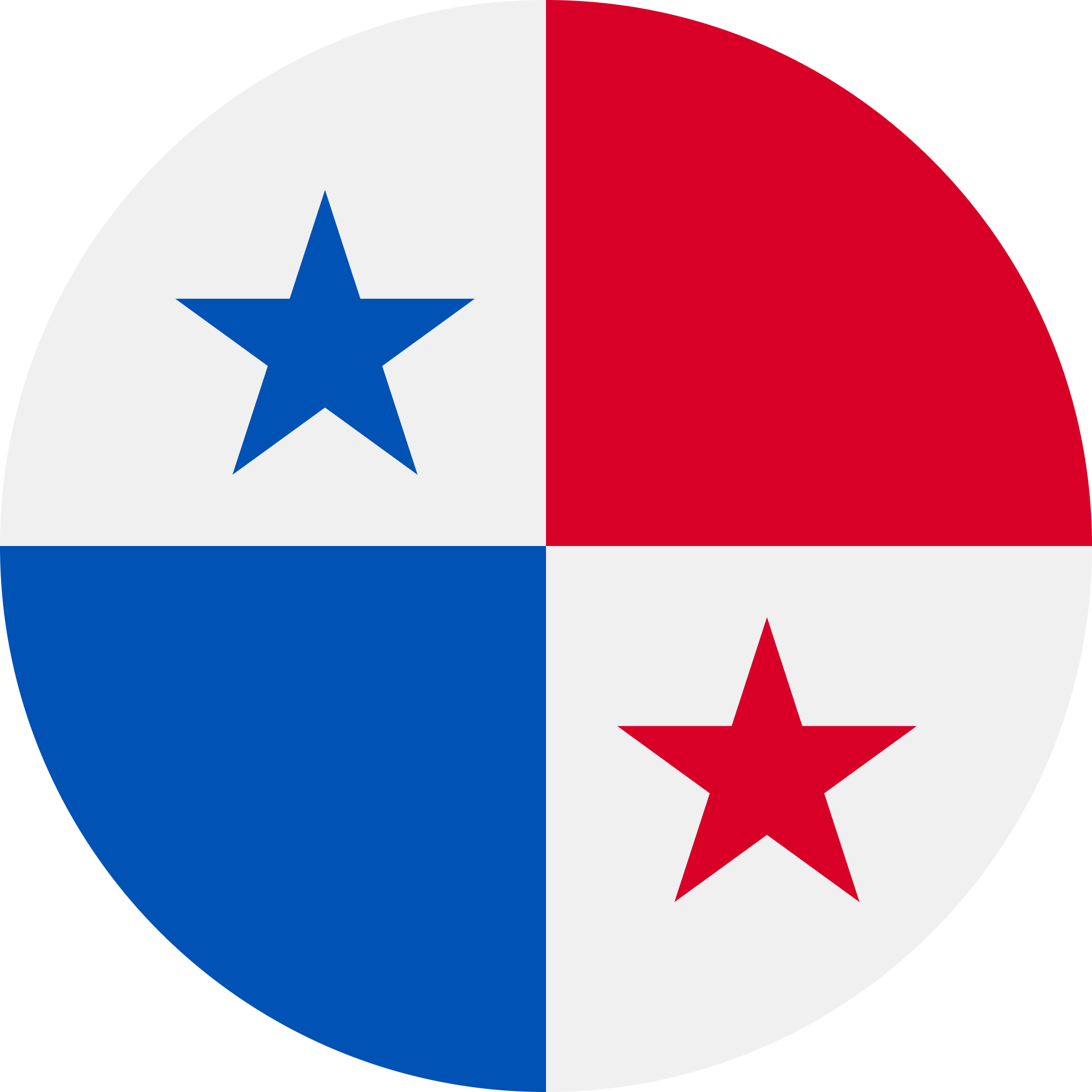Introduction
Starting a new venture in 2022 is full of challenges, even for the gutsiest entrepreneurs. You may be good at marketing your services and hiring exceptional talent for your business. Still, without focusing on basic operations, you may find no profit at the end of the day. An essential operation that is highly crucial for your business is calculating payroll for your employees.
As a business owner, there are two main options: Get in-depth knowledge on how to calculate payroll, or use an efficient payroll calculator like Skuad. Otherwise, you will end up making a lot of errors in the paychecks of your employees. Ultimately, you may have to pay heavy fines to agencies like the U.S. Internal Revenue Service or the Inland Revenue Authority of Singapore.
Learning and automating payroll calculation is crucial for you as a business owner to keep up to date with your country's tax policies.
Before diving into the step-by-step guide on payroll calculation, you may want to consider this from an employee's perspective. For more details, check out How does payroll impact the employee experience?
Steps to follow in calculating payroll
Payroll calculation can be done by following these steps:
Determine the total number of hours worked
The first step in payroll calculation is determining the number of hours your employees will work. The payroll for employees falls into two main categories - Salaried and hourly.
Salaried employees
Salaried employees get the same amount per pay period unless, as an employer, you are bound to pay overtime work based on the initial contract signing.
When you hire a new employee, you’ll decide the annual salary and the total number of work hours. The salaried employees are of two types:
Exempt
An exempt employee typically works for 40 hours a week with an annual salary package. Moreover, they are not paid for overtime. As an employer or business owner, you don’t need to track the working hours of an exempt employee, as they don't vary.
Non-exempt employee
On the other hand, a non-exempt employee is simply the opposite. They will get a fixed salary package and work for a set minimum number of hours. Additionally, non-exempt employees lie under Federal Labor Law protection, and employers must pay them for their overtime efforts.
For non-exempt employees, you might need the assistance of a payroll calculator like Skuad to track the overtime working hours.
Hourly employees
The calculation of the total working hours of hourly employees demands a little more effort. You will track and add all the hours and minutes the employee worked for you. In the agreement they sign, you may set the total hours they need to work.
Determine gross pay
You can determine the gross pay of hourly and salaried employees as follows.
Salaried employees
For salaried employees, the gross pay is the amount you offer while hiring, plus additional bonuses and commissions. If you want to determine the gross salary for each monthly or semi-monthly paycheck, divide the salary by the pay period. For instance:
Annual Salary/Number of Pay Periods = Pay + Commission = Gross Pay
To accurately calculate the annual gross pay of your employees in another country, use the Skuad employee payroll calculator.
Non-exempt employee
The Fair Labor Standards Act requires employers to pay overtime to employees who work above the set per-week hour requirements. The fixed number of weeks for a salaried employee is 40. Moreover, the employer must pay at 1.5 times the rate of the salaried pay period for each overtime hour.
First, find the hourly pay rate to determine the gross pay of a salaried but non-exempt employee. Divide the salary per period by non-overtime hours worked during the pay period.
Salary Per Period/Non-Overtime Hours Worked = Hourly Pay Rate Per Period
Multiply the hourly pay rate by the overtime rate to know your employee’s hourly overtime rate.
Hourly Pay Rate Per Period x Overtime Rate (1.5x) = Hourly Overtime Rate
Next, multiply your employee’s overtime hours by his hourly overtime rate to get overtime pay. Now add it to his gross income to find the total gross pay for a non-exempt salaried employee.
Overtime Hours x Hourly Overtime Rate = Overtime Pay
Gross Pay + Overtime Pay = Total Gross Pay.
Hourly employees
For hourly employees, gross pay is the total pay an employee earns plus additional tips and overtime before deductions and taxes. You can calculate the gross pay by multiplying the hourly pay rate with the total time worked.
Hours Worked in the Gross Period x Pay Rate = Pay Per Period
Add the overtime or tips, if any, and you’ll have your employee's gross pay.
Determine deductions
To determine the final payout for an employee, you’ll have to make payroll deductions from the gross pay. Also, ascertain whether the deductions are post-tax or pre-tax. The difference between both deductions is the time at which the employee will pay the tax. Start by compiling a complete list of deductions.
Some retirement contributions and insurance premiums are pre-tax deductions that you subtract from your employee’s income before withholding taxes. Excluding pre-tax deductions from gross pay reduces the employee’s taxable income and the amount owed to the government.
On the other hand, you subtract post-tax deductions from the employee’s paycheck after withholding the taxes. They reduce the net pay (the amount an employee receives after deductions) rather than the gross pay. Therefore, post-tax deductions don’t lower the overall taxation burden.
Pre-tax deductions
The pre-tax deductions include:
- Health and life insurance premiums
- 401(k), 403(b), IRA Retirement Contributions
- Union membership fees
- Child support payments
- Benefits are given by the company, such as work-related mobile phone usage
You’ll need to add the deductions together to get a total. Some deductions have the same amount for every month, while others will differ based on the employee’s pay period.
Determine the sum of post-tax deductions
This step is tricky without a payroll calculator. You can use Skuad's payroll calculator to find the sum of post-tax deductions your employees owe.
Upon hiring, your employees complete a W-4 form. You can use this form to track and withhold the percentage of your income needed for federal, state, and local taxes.
The post-tax deductions include:
- Federal income tax. All employees have to pay federal income tax unless they are minors or earn relatively little.
- State income tax. Several states in the U.S. have a state income tax that charges tax based on a flat percentage of the employee’s income level. Some states, like Florida and Texas, have zero state income tax.
- Local income tax. Local income tax is not as common as state income tax. California and New York have several different local income taxes.
- Medicare. Medicare is a 1.45% tax on income for government medical funds for seniors. There is no income cap on this tax.
- Social Security. For each employee, a 6.2% Social Security tax goes to the employee’s government retirement fund. But once an employee’s earnings go above $147,000 annually, this tax no longer applies to their income.
- Statutory deductions. These are mandatory payments that employees need to pay for government programs and services. They include Federal Insurance Contributions Act ( FICA), federal income, state income, Medicare, and Social Security taxes.
Decide how much to withhold in taxes
Deciding how much to withhold in taxes can be confusing. Moreover, manually calculating taxes is a tedious task. Therefore, use a withholding tax calculator from the IRS to determine how much to withhold in federal income taxes.
Your employees’ income tax deductions will vary depending on their marital status and the number of allowances they claim on the W-4 form. Expect to withhold 10% or less in state income taxes. Also, a city or county tax may apply in some states.
Subtract non-taxable (pre-tax) pay before calculating taxes
When withholding taxes from the employee's income, exclude non-taxable pay before calculating taxes.
This can include disability insurance, a health savings account, or a work-related amount the employee paid out of pocket and thus needs reimbursement for.
Excluding non-taxable income ensures you don’t end up withholding too much for taxes. Here’s an example of how to find out the tax that an employee owes by excluding non-taxable income:
Gross Pay - Reimbursement = Taxable Income
Taxable Income x State Tax Rate = State Tax the Employee Owes
Subtract tax deductions from gross pay
To find out the final payroll amount of your employees, you’ll need the gross amount calculated in step 2. Also, use the pre- and post-tax deductions and calculations from steps 3 and 4, respectively. Simply subtract the withholding tax amount from gross pay.
Gross Pay - (Pre-Tax Deductions + Post-Tax Deductions) = Net Pay
One platform to grow your global team
Hire and pay talent globally, the hassle-free way with Skuad.
Talk to an expertConclusion
Following all the above steps helps your company avoid lawsuits from employees and IRS penalties due to inaccurate tax payments. While some employers calculate payroll manually, others opt for automated payroll solutions for efficiency.
The Skuad payroll calculator can help you calculate and pay taxes on time. It can find out the total cost of employment in 120+ countries both monthly and annually, including taxes and employee and employer contributions.
To know more about Skuad, book a demo today.
One platform to grow your global team
Hire and pay talent globally, the hassle-free way with Skuad.
Talk to an expertLearning and automating payroll calculation is crucial for you as a business owner to keep up to date with your country's tax policies. This article provides sufficient information on all you need to know about payroll calculator.
Automate payroll in 160+ countries
Put your global payroll on auto-pilot and analyze your payroll data in seconds. Pay your international team - accurately, securely, and quickly, with a single click.
Integrate your payroll processes
Consolidate all things payroll on our unified platform. Reduce manual calculations on excel sheets and gain control of your payroll data. Ensure data integrity and consistency.
Enhance payroll compliance
Our global payroll infrastructure ensures compliance with local employment and tax regulations. We take the guesswork out of payroll compliance.

.avif)