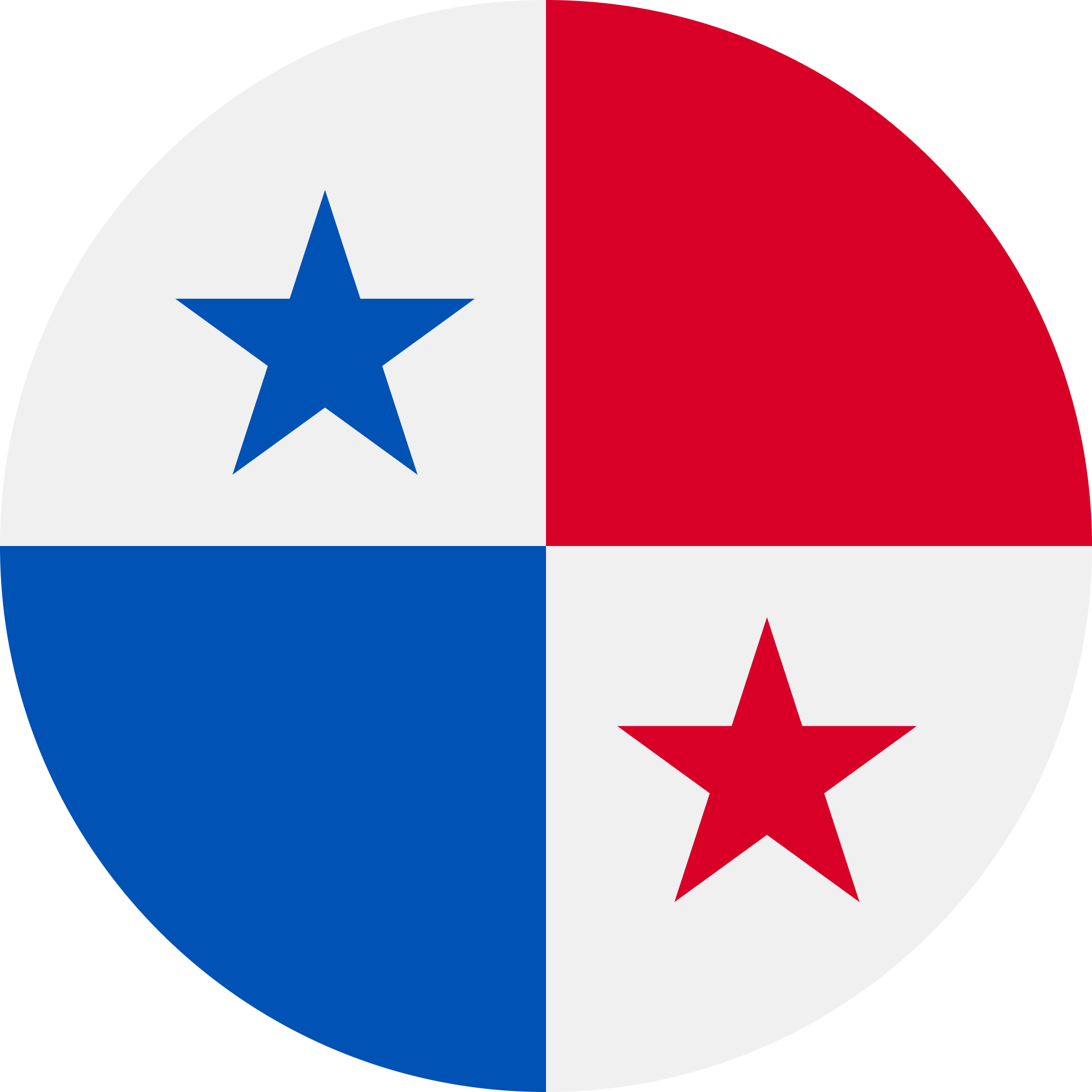Tax management is a tricky job. Properly documenting all information, submitting tax forms, or deducting the right amount can be complicated, especially if you are new to this.
It becomes even more difficult when you are expanding your business by hiring international contractors or employees.
Take the W-4 form as an example. When an individual earns money, the IRS usually expects them to pay taxes on it. However, depending on the threshold decided by the federal government, some types of income might be excluded from taxation.
This is exactly where the W-4 form comes into play. It is a crucial document for both employers and employees.
It helps your employer determine how much federal income tax to withhold from your paycheck.
If the withholding is too low, you might owe money when you file your tax return. If it's too high, you might get a large refund, but essentially, you've been overpaying throughout the year.
To help you get a better perspective on this, here we have included all the essential details including what is a W4 form, what is the W4 form used for, what does allowance mean on W4, and what is exempt on a W4.
Defining the W-4 Form: IRS W-4 Form Purpose
The IRS has different guidelines and documents for independent contractors and employees.
The W-4 form, in particular, is also known as the Employee’s Withholding Certificate. The four-page Internal Revenue Service form includes a withholding certificate, worksheets, withholding tables, and instructions.
Employees use the IRS W-4 form to indicate their filing status (single, married, filing jointly, or head of household), the amount of allowances they claim, and any extra amount they wish to be withheld from their paychecks.
What is the W-4 form used for?
The main purpose of the W4 form is to enable employers to withhold the correct federal income tax from employees’ paychecks.
Therefore, it is recommended that every worker completes a new W-4 form every year and when they face any personal or financial changes.
Other than this, the W-4 form purpose also includes compliance. By accurately completing and submitting this document, an employee helps to ensure that the right amount of tax is withheld throughout the year.
This is a tremendous responsibility for you as an employer. You can reduce the chances of owing taxes or facing any penalties during tax time.
One platform to grow your global team
Hire and pay talent globally, the hassle-free way with Skuad.
Talk to an expertUnderstanding W-4 Form Exemptions and Allowances
An exemption on the W-4 form means that the employee can ask their employer not to have income tax withheld from their wages.
However, please note that this only applies to income tax and does not include Social Security or Medicare tax.
Under the general guidelines of the IRS, W-4 form exemptions are only provided if both the following conditions are met,
- If, in the previous year, the employee had a right to refund all federal income tax withheld since they did not have any tax liability.
- If, in the current year, the employee expects a refund of all federal income tax withheld since they claim to have no tax liability.
In addition, when claiming W4 form exemptions, it is advisable to write ‘Exempt’ in a designated space provided in the form. Furthermore, to continue being exempt from withholding in the upcoming year, the employee must provide a new W-4 form claiming exempt status by February 15th of that particular year.Withholding allowances in the W-4 forms refer to an exemption that reduces the income tax the employer deducts on their employees' behalf and transmits to the IRS.
W2 vs. W4: What’s the Difference?
The W-2 form is another important document that informs the IRS how much the employee earned in wages, tips, and compensation for the tax year in question. However, businesses often fail to differentiate between the W2 and the W-4 forms.
While the IRS creates both these documents related to taxes, they are not the same.
Here is a more detailed overview of the differences between the W2 and the W-4 form.
W4: Employer’s Responsibility
As an employer, whenever you hire any new employee, you must have them complete the W-4 form.
If the employee is unable to submit a completed W-4 form, it will be your duty to withhold federal income taxes as if the employee is single or married, filing separately.
The primary responsibility for filling out this form is the employees'. However, there is a section titled ‘Employers Only’ at the bottom of Page 1 of the W-4 form.
Here, you or an HR representative of the employee will need to fill out basic details, such as the company's name and address, the EIN (Employer Identification Number), and the worker's first date of employment.
Once this is done, make sure that you fulfill the obligations below to avoid any IRS penalties.
- Make sure to maintain a completed and signed W4 of the employee on file.
- Carefully and accurately record the information in the W4 in your existing payroll system.
- Determine the employee portion of the federal tax and submit it to the IRS alongside your (employer’s) portion of the taxes.
Special Considerations: W4 for 1099 and Other Cases
Contrary to employees, when hiring and paying independent contractors, you must ensure that they complete the W-9 form. It is mainly used to request the payee's correct name and Tax Identification Number.
Under the general guidelines of the IRS, the W9 form must be kept with you for at least four years.
In addition, the form 1099-NEC is also required to report non-employee compensation payments.
Suppose you pay your independent contractor $600 or more in a given year. In that case, you must complete the 1099-NEC form and send a copy to your independent contractor by January 31st of the year following payment. You must send a copy of the form to the IRS by January 31st.
How to Fill Out a W-4 Form: A Step-by-Step Guide

Here is an example of a W4 form filled out to help you understand the structure of the document better.
Now that you know what a W-4 form is, here is a detailed step-by-step explanation of how to fill out this form.
- Enter personal information: The employee will need to provide personal information like filing status, name, address, and social security number. The filing status (single, married filing separately, head of household, etc.) will determine the individual’s eligibility for tax credits and deductions.
- Specify multiple jobs or a working spouse: The employee’s tax liability will increase if a) the person or their spouse has more than one job, or b) the filing status is married filing jointly, and the person’s spouse works.
- Multiple jobs worksheet: According to the IRS, only one spouse in a married couple can complete the worksheet. The person who earns more must also complete it to ensure the most accurate withholding.
- Claim dependents: Provide the number of qualifying children/dependents. This determines the person’s eligibility for Child Tax Credit and credit for dependents.
- Make additional adjustments: This is an optional section where the employee can provide the necessary information to withhold more or less from their paycheck.
For example, passive income from investments can increase an individual’s tax liability, whereas itemizing deductions may lower the amount of taxes owed.Sign and Date the W-4 Form: For the W-4 form to be valid, the employee must sign it. Additionally, if they start a new job or decide to change the amount withheld from their pay, they must fill out a new W-4 form.
Streamline Global Workforce Management with Skuad
Overall, the W-4 form is an important part of the tax withholding process throughout the year. Even the most minute errors can lead to severe penalties.
For example, if you withhold too little tax, you may face a huge amount of owed sum to the IRS. Not to mention the interest and the penalties for underpaying during the year. Similarly, if you withhold too much, you can face problems during the monthly budgeting process.
To avoid both these circumstances, both employers and employees need to understand the purpose of the W-4 form, its nuances, exemptions, and so on.
Skuad’s global EOR solutions have simplified the international payroll process for numerous companies. With our automated capabilities, you no longer have to stress about manual processes and Excel sheets. We guarantee that every salary payment is accurate, every regulation is met, and all tax requirements are easily managed.
This is not just limited to employees alone.
With Skuad, you can hire and pay international contractors from anywhere in the world. Our many features include automated contractor invoicing and payments, locally compliant contracts, and 100% compliance with country-specific laws, to name a few.
To know more, connect with our experts today!
FAQs
What is a W-4 form used for?
The main purpose of the W-4 form is to accurately determine the withholding status of an employee so that their employers can withhold the right federal income tax from their pay.
What's the difference between W2 and W4?
One of the main differences between the W2 and W-4 forms is that the former reports the employee’s salary, wages, and other forms of compensation received during a tax year. The W-4 form, on the other hand, is used to determine the federal income tax amount that needs to be withheld from the employee’s salary.
Who would need a W-4 form for you?
Employers generally provide a W4 form to all new employees they hire for their organization.