How can I download invoices?
You can easily download your invoices from the platform by following a few simple steps.
Step 1: Log into the Payoneer WFM platform. Navigate to the 'Payments' section on your dashboard.
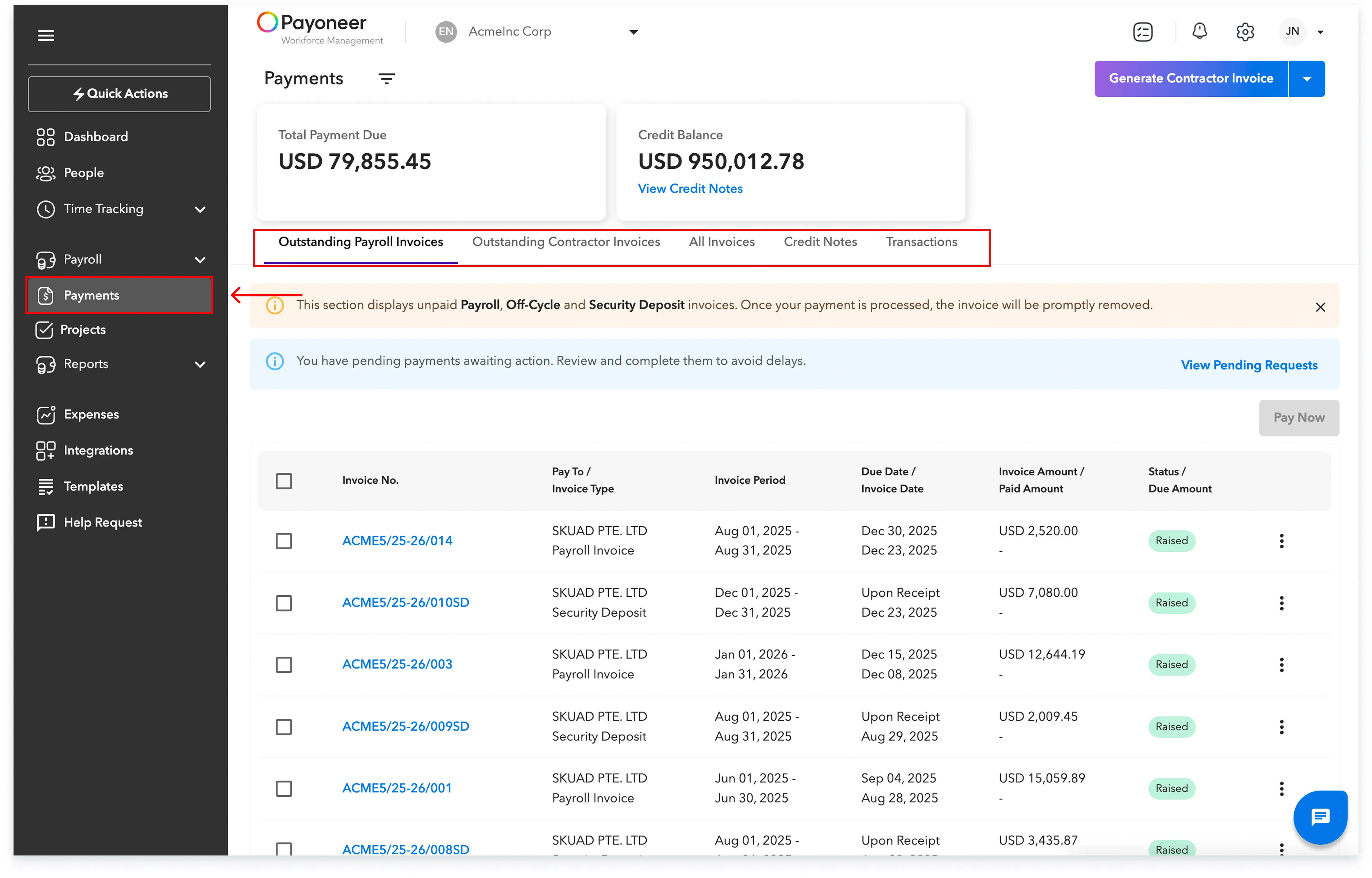
Step 2: Click on the specific invoice you wish to download. Once opened, click the ‘Download Invoice’ button on the invoice page.
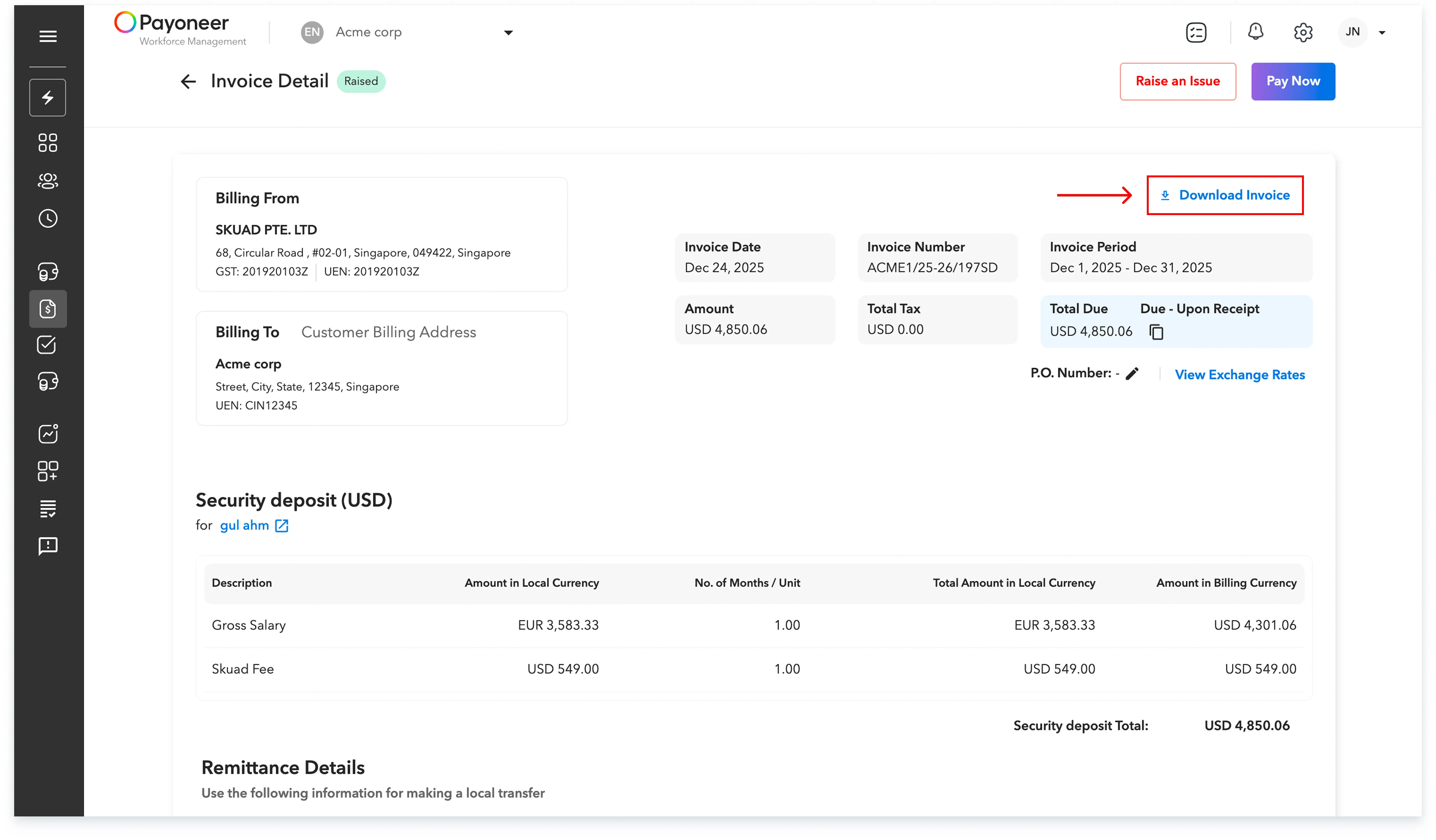
The downloaded invoice will now be available for you to view on your device.
This streamlined process ensures you have quick access to all your necessary financial documents.
