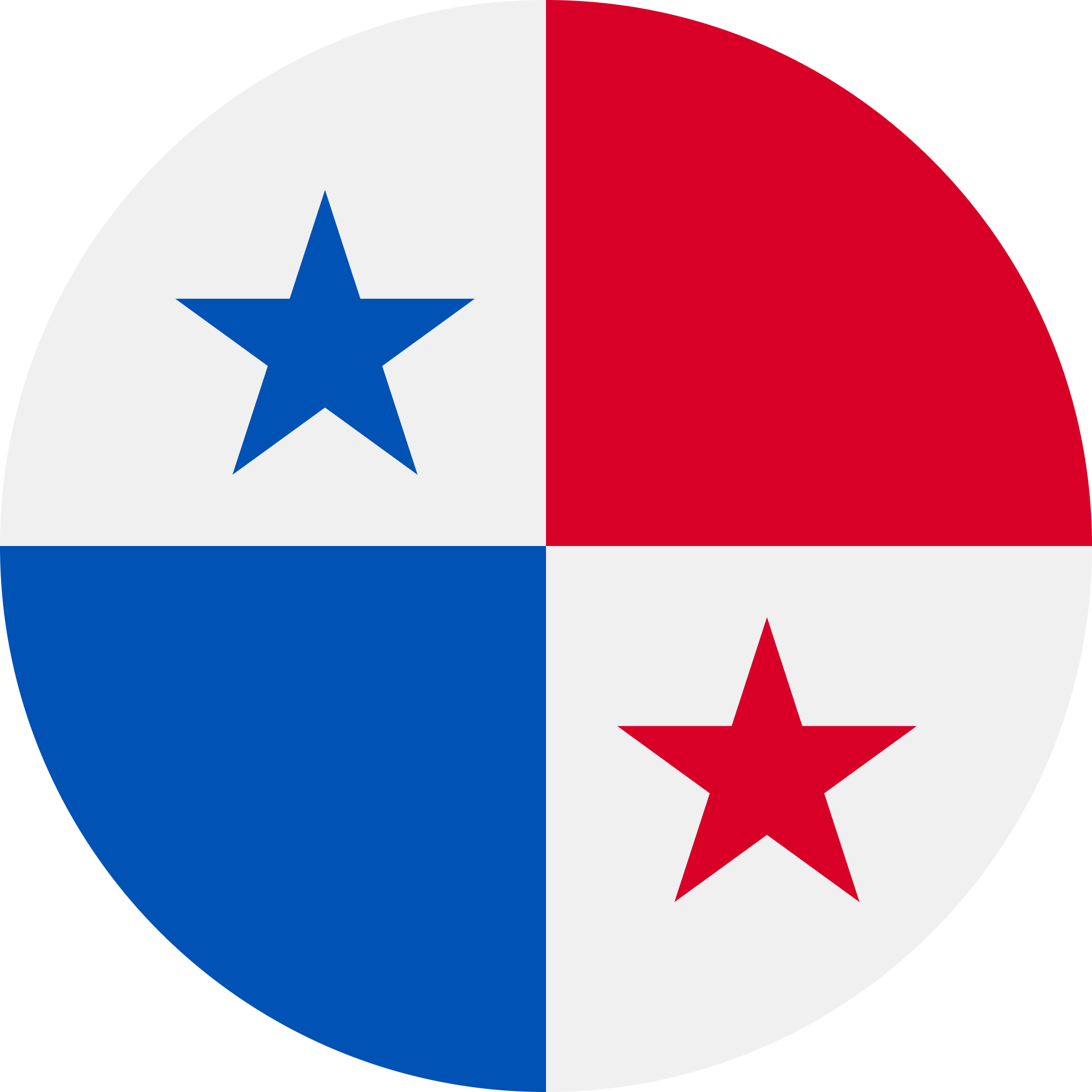May 15, 2025
Hire desktop application developers
Desktop apps can be understood as a local form of internet application that permits any user to connect with the running app process without any association with the internet applications. These desktop computer applications are developed to give cross-platform solutions to a moderately large web application. An additional benefit of desktop applications is that the functionality is largely uninfluenced by the design and structure.
The installation of the desktop application is done separately over each computer (work or personal computer). Whenever there is an update, the process must be pursued independently over every computer. On the other hand, the desktop application speed and performance is far better than web applications. The desktop application is independent and does not depend on bandwidth, thus requiring no internet connection. For such advantages, many large companies use desktop applications to generate revenue, and for this, they hire desktop application developers.
Learn more about Desktop Applications
Desktop applications come pre-installed. When you buy a brand-new computer, there might be some gaming apps or some other multi-multimedia apps for entertainment. Desktop applications can be downloaded from the internet. They can be free or available for purchase on various websites.
Desktop applications can run on any version of Windows, except a few apps which are not compatible with Windows older versions. To run those applications, they need additional settings to configure with Windows. In the control panel of Windows, information is available related to the desktop applications functions, and desktop applications can be uninstalled from the control panel. Desktop applications can be updated by the user through a manual process, or the update process can be completed automatically. Word processing applications like Microsoft Excel and WPS Office developed to modify textual information, gaming apps such as Battleship and Chess used for recreation, and internet browsers like Google Chrome, Chrome, and Firefox allowing users to access the internet from your computer, are just a few examples of popular desktop applications.
Desktop applications are developed with different architectures and interfaces and have a lot of graphical adaptabilities. Desktop programs are much more user-friendly, adaptive, and customizable than web-based apps. A traditional computer program has a greater sense of consistency because a desktop application is not dependent on the internet. It performs as intended by developers. Apps can be included in a PC, laptop or purchased individually, and they can be written in private and accessed publicly.
One platform to grow your global team
Hire and pay talent globally, the hassle-free way with Skuad.
Talk to an expertFeatures of Desktop Applications
Now that you know what desktop applications are let us look at some of their key features.
- Transparency: There are no monthly or yearly fees. The programs are available to use by paying a monthly or annual charge. After purchasing a desktop application, users do not have to worry about bills as the application runs on the computer system.
- Offline Access: Among the most important features in desktop applications is displaying them on a computer. Whenever a consumer receives an application, it is available to him when he uses his desktop. That increases the likelihood of the user and engagement with the application. The user has access to the applications even when there is no internet connection. According to this function of desktop applications, users will not be frustrated even if their network connection is weak.
- Brand Awareness: Desktop applications are very important for online businesses. A method to strengthen your business is to use desktop apps. The company gets free advertising when a user uses the command prompt to navigate between apps on their system. Furthermore, the company app earns a spot as one of the most prominent desktop applications.
Other important features:
- Windows, Mac OS X, or Linux are the three main platforms where any desktop application can be used
- Users are responsible for installing and upgrading desktop apps
- They may be distributed via the web, but the activation is typically a physical procedure undertaken by the user
- Desktop apps are developed generally to function inside a confined area
- Typically offer fewer data breaches
- A general feature of desktop applications involves their capacity to operate without the need for online access
Roles and Responsibilities of Desktop Applications Developer
Individuals who assist in updating and carrying out application deployment for users are known as desktop apps developers. Computer assistance specialists, help desk consultants, and network administrators are some examples of alternative job titles. They may assist a user in the very same location or via virtual tours. For this employment, generally, companies expect a bachelor’s degree in computer science, while a certificate may be sufficient in other cases. Organizations usually want professional experience maintaining desktop applications.
- Desktop apps, including Microsoft Office or Excel, run on a desktop rather than on the web. Developing and administering such programs and diagnosing certain technical problems, which a user or business worker may have, is the responsibility of a desktop applications developer.
- Other responsibilities could also include addressing customer queries about the desktops. Desktop apps developers are also responsible for managing system directories and data, along with launching programs.
- Because of the rapid development of computer systems, application developers may now regularly assist potential clients from a distance. As a result, the developer will be available to help the user in addressing their technical problems.
- The desktop application developer can also work as a customer advisor, system analyst, system administrator, support staff, and desktop assistance technicians with appropriate training.
Skills Required
- A minimum of a bachelor’s degree is normally required in desktop apps development, but certain firms might still demand an internship or a diploma.
- Individuals must pursue certification programs in information technology or computer science.
- Recruiters often require job seekers to have expertise in using desktop apps.
- Organizations may provide new employees with on-job learning.
- To keep up with operating systems and application changes, desktop apps professionals typically undergo additional training during their careers.
Learn more
Skuad can help you hire certified and experienced Desktop Application Developers from all over the world based on your hiring requirements, be it freelance, full-time, or contract.
Salary Structure of Desktop Application Developers
Per the Labour statistics, job opportunities like desktop application developers are likely to increase substantially higher rate - above the usual level of nearly 8% by 2029. According to the BLS (Bureau of Labour and Statistics), the employment growth of desktop application developers would see a 4% increase. The average pay for desktop application developers is US $52,690, and that can go up to US $84,810.
Freelancing and Contractual Basis Work
Freelancers earn around $50 to $70 hourly based on their work and performance. At the same time, contractual based developers earn on their contract. But as the demand for desktop application developers is steadily rising, you can expect to enjoy a rewarding career pathway based on your skills and experience. Working as a freelancer will allow you the flexibility to work at your convenience and take on as many projects as you wish.
Desktop Application Certification
Any company program with such a wide variety of complex capabilities should be developed as a desktop application, especially if the program can generate output stored on remote hosts (due to sensitive data). That is why programs like Visual Studio and database management like SQL are desktop applications. Acquiring a certification in desktop application development will be a turning point for all those who are seeking jobs and want to enhance their careers.
Desktop applications still account for a significant portion of sales for many tech companies and are increasingly rising in demand. Selling advertisements is the most adaptable way to make money from the desktop application. Many companies are doing so and hiring desktop application developers. Therefore, to have a successful, bright and booming career ahead, you must obtain a certification as a desktop applications developer from a recognized education provider.
Learn More
Industry Expertise
We at Skuad cater to various sectors — Edutech, Fintech, Healthcare, Logistics & Transport, Retail & Ecommerce, Travel, Banking, Media, and more. From selecting to onboarding, invoicing, compliances, and taxation, we act as your local HR to manage the day-to-day operations related to your overseas employees.
Talk to Skuad experts today!