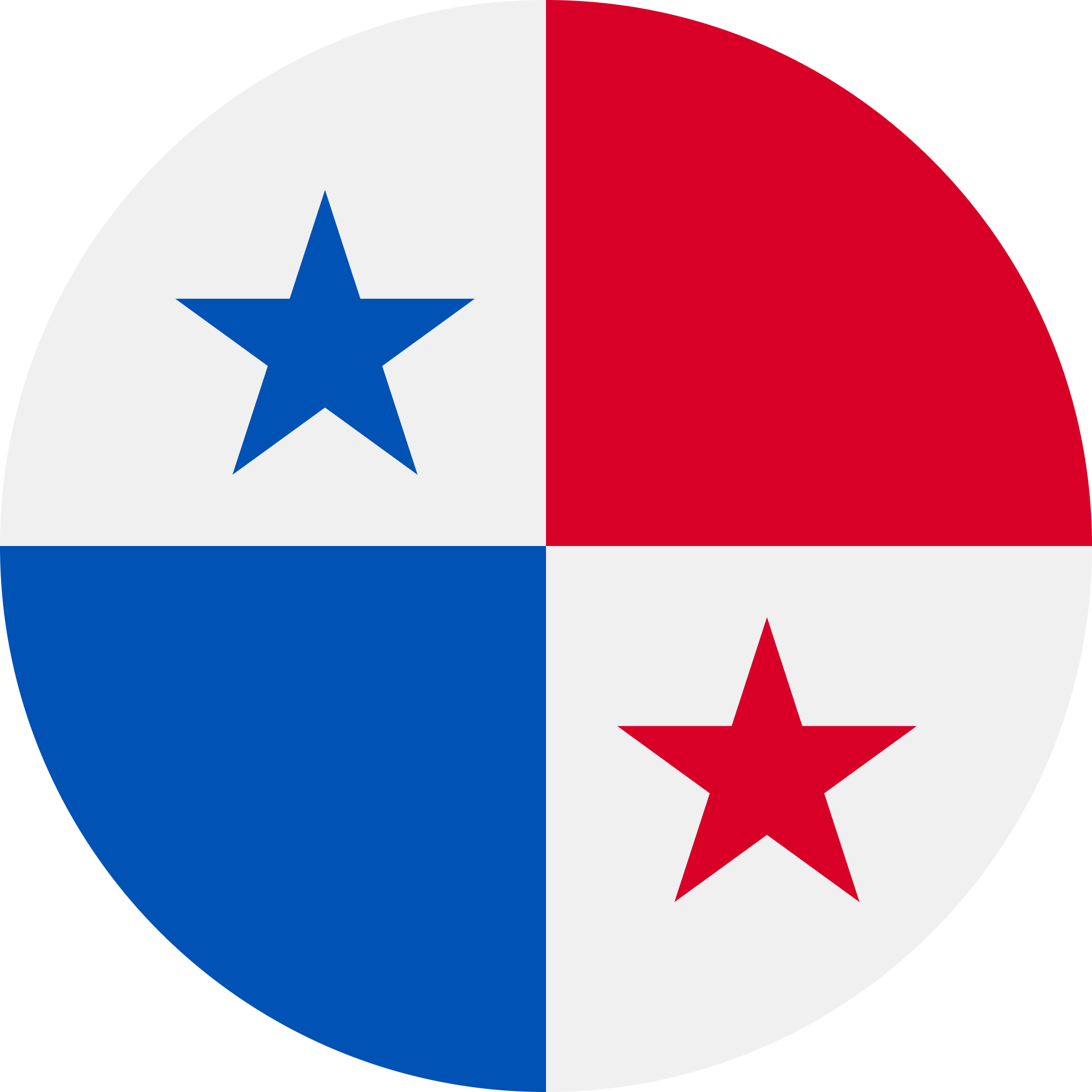May 15, 2025
Hire Excel VBA developer
Excel VBA is a sophisticated programming language created by Microsoft. The basic functions of an Excel VBA include building user-defined functions (UDFs), accessing Windows API, and automating processes. With Excel VBA, all the low-level functionalities can be accessed and manipulated via dynamic link libraries (DLL). The Excel VBA supersedes and expands the abilities of programming languages that are application-specific. This system can control several host applications, including manipulating the user interface features, working with the dialogue boxes and the custom user forms, and finally controlling the menus and the toolbar. It is very closely related to the visual basics and uses the visual basics runtime library. But the code only runs in the host application and not in the standalone program. But for controlling one application from another with Excel VBA, one needs to use OLE automation. This tool can also make use of ActiveX/COM DLLs.
VBA is a built-in feature in several Microsoft Office applications such as Microsoft MapPoint, Microsoft Visio, etc. Other than Microsoft partially implementing this feature such as AutoCAD, SolidWorks, WordPerfect, LibreOffice, UNICOM System Architecture and many more. So, the developers have the opportunity of working in a variety of places and with a variety of projects.
Learn more about Excel VBA programming3
Excel VBA is a programming language for excel and other Microsoft Office programs created by Microsoft. The elements of Excel VBA are mentioned below:
- Create a macro: By writing macros, one can automate tasks in Excel with Excel VBA.
- MsgBox: Another feature of Excel VBA is a MsgBox. It is a dialogue box that enables you to inform other users about the program.
- Workbook and Worksheet programs: The workbook and Worksheet sheet programs are objects in the Excel VBA present in a hierarchical order. The Excel VBA workbook contains a worksheet object which in turn contains a range object.
- Range object: In each worksheet, a range object is the representation of a cell. It is the most important element of the Excel VBA.
- Variables: These are elements inserted in the range object. A type of double variable is far more accurate than an integer type variable.
- If-Then Statement: The if-then statement is used in the Excel VBA to execute code lines when a specific condition is met.
- Loop: One immensely powerful programming technique is looping. A loop in the Excel VBA allows the user to loop through a specified range of cells with just a few line codes.
- String manipulation: Yet another particularly important function of Excel VBA is the function of string manipulation.
- Date and Time: This is another function present in the Excel VBA program.
- Events: The events are the actions performed by the users for triggering the execution of Excel VBA codes.
- Array: A group of variables is an array. Using the array name and the corresponding index number, the user can refer to specific elements (variables) at a time.
- Application objects: In the Excel VBA, it is the mother of all the objects. This gives access to many options related to excel.
One platform to grow your global team
Hire and pay talent globally, the hassle-free way with Skuad.
Talk to an expertImportant Features of Excel VBA
- The VBA in Microsoft Excel is a sophisticated tool used in business, science, and engineering. It enables users to customize the tools available in Microsoft according to their needs.
- The architecture of the VBA programming language of Excel is amazingly simple and easy to understand. The codes can be executed without much hindrance.
- It is not just a language; it is a basic interactive, integrated environment.
- The VBA Excel is highly optimized and personalized. This enables the rapid development of applications (also RDA). Developing a graphical user interface is also amazingly easy to develop with this programming language.
- The graphical user interface of Excel VBA provides a very appealing view for managing the program structure in large entities such as classes, modules, forms etc.
- The online system provided by the Excel VBA is very comprehensive, context-sensitive and interactive.
- With VBA components written in different languages can be integrated accordingly.
Roles and responsibilities of Excel VBA developers
Apart from the knowledge of basic coding and programming, the Excel VBA developer is supposed to be aware of the following:
- A developer's responsibility includes developing a Microsoft Access database which includes tables, forms, reports, queries etc. by using standard IT processes.
- A developer must be well-versed with the use of Microsoft applications, including Excel, Word, Access, and PowerPoint.
- A developer must have excellent knowledge of advanced features of Excel such as pivot tables, lookups, and complex formulas. This is important for performing complex business processes.
- Developing test plans, modifying software, documenting the work, modifying the codes are all developer responsibilities.
Skills Required
- Communication skills are especially important. A developer's job includes communicating with the customers to gain a proper understanding of the project.
- Working in a team and assisting other staff members in the project development strategies.
- To ensure best practices, a developer needs to take part in code review activities.
Learn more
Skuad can help you hire certified and experienced Excel VBA Developers from all over the world based on your hiring requirements, be it freelance, full-time, or contract.
Salary Structure of Excel VBA developers
The salaries of Excel VBA developers are decent. In India, the average salary of an Excel VBA developer is around US $10,000. A senior developer may get paid around US $15,000 across India. The Excel VBA developers may get paid between US $75,000 to US $145,634 across various companies and regions in the USA. The remuneration in developed countries of the west is significantly higher than what is offered in developing countries of the east.
Freelancing and contractual basis work
Many developers work as freelancers and on a contract basis with industries and companies. Remotely working developers can work as freelancers and for a short period with companies situated in a completely different geographical region. With this growing digital world, there are many opportunities; it is only that the developers must look for them by taking the initiative. With an increasing number of companies looking to minimize their Excel VBA development costs, the opportunities are ripe for freelancing and contractual developers. A steady stream of work, flexible work hours, and excellent remuneration await you as a freelancing Excel VBA developer.
Excel VBA Certification
This tool has several professional and personal purposes. The users can manage all tedious office work with the aid of Excel. The developers who know the Excel VBA can work very easily and complete several tasks in just a few seconds, which is what many companies want. The ability to complete complex tasks in a short period is essential for the growth of any company. Creating spreadsheets, carrying out complex calculations is all made easy with Excel VBA. An Excel VBA developer does not necessarily need to have a degree or a diploma. Knowledge of programming and writing codes and few other basic skills are required to work as an Excel VBA developer.
Learn More
Industry Expertise
We at Skuad cater to various sectors — Edutech, Fintech, Healthcare, Logistics & Transport, Retail & Ecommerce, Travel, Banking, Media, and more. From selecting to onboarding, invoicing, compliances, and taxation, we act as your local HR to manage the day-to-day operations related to your overseas employees.
Talk to Skuad experts today!