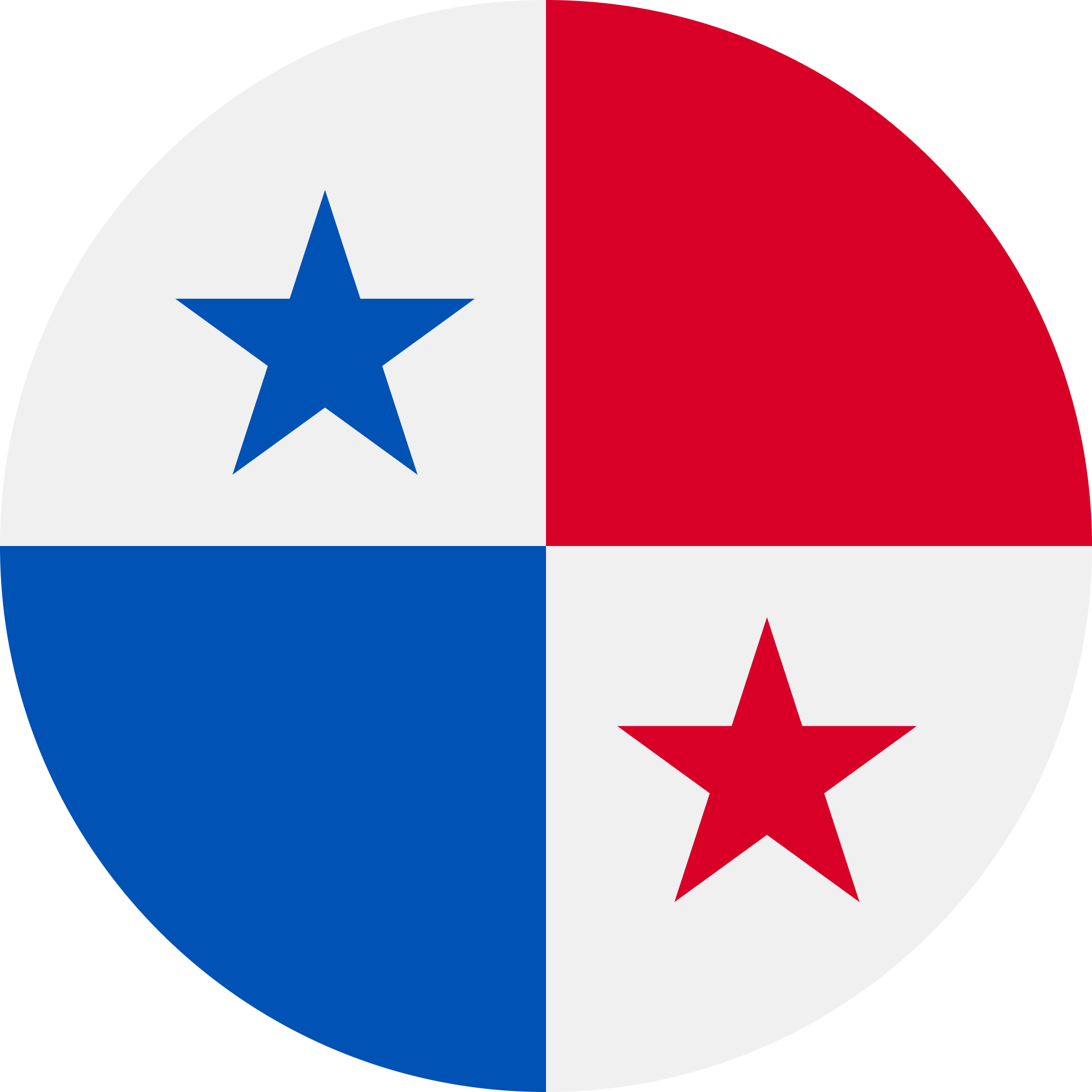May 15, 2025
Hire Microsoft Access Developers
Microsoft Access is an information base administration framework from Microsoft that joins the social Microsoft Jet Database Engine with a graphical UI and is used for programming developmental devices. It is an individual application from the Microsoft 365 set-up of utilization. In the Microsoft 365 suite, it is included in the high edition applications.
It is essentially an Information Management tool that deals with organizing detailed information. Microsoft Access helps users store and retrieve information for future reference reporting or analysis whenever users wish to. Microsoft Access is a better platform for managing information. MS Access can be thought of as an advanced level excel that can deal with bulky spreadsheets and help users understand, organize, and analyze them better.
More about Microsoft Access
Businesses extensively use MS Access as a database management system (DBMS) to store and govern huge data files. It is Microsoft's first venture in mass-market databases. Before MS Access's launch in 1992, Data management systems popular in the market were Borland and Fox. MS Access can be utilized for faster application programming and is mostly used by developers, planners, programming, and software engineers. It helps a great deal in overseeing records and bills and storing information as tables and altering or redoing them later according to the client's requirements. Data analysis, comparing, and forecasting can be efficiently done using Access. It can also make some web pages and websites.
Access works with two levels of databases. A Flat-File Database is used when the information is worked on and stored as a plain content record like a text file. This file cannot join or be combined with different tables. Another type of database is a relational database. It is used when the data identifies or relates with each other. It puts together many tables in organized lines and segments.
One platform to grow your global team
Hire and pay talent globally, the hassle-free way with Skuad.
Talk to an expertFeatures of Microsoft Access
With MS Access, it is simple to make an information base within a lesser time span. It uses an easy programming language which makes it easy to understand. New alternatives and highlights were made accessible to the clients for their benefit. As new versions are released in the market, MS Access provides hassle-free import of data. MS Access uses a graphical user interface that simplifies operations.
- Tables: A table in Access looks like any other table in MS Office applications with lines and sections, especially like Excel. While adding information to a program to make a table, all the data entered should be error-free, as any mistaken information will cause a faulty response.
- Inquiries/Queries: Once a table is created and the client or developer searches for a determined yield such as a calculated output, the process is called Queries. It incorporates arranging, refreshing, filtering, updating and so forth.
- Relationships: MS Access deals with a lot of data, and the same requires multiple tables. When one table is added, the connection or association between others can be accomplished. MS Access has three ways to achieve that coordination: one to one, one to many, and many to many.
- Macros: Macros uses predetermined action cues to automate tasks on reports generated. Various tasks can be doled out at whatever point the macros choice is highlighted on a report
- Forms: A UI for a data set application can be generated using forms. Forms can additionally be separated into two: bound and unbound forms.
- Report: Once all the data is entered into the information base, it can be surveyed or examined using a report. A report could then be altered or changed according to the client's necessity.
- Module: They can be used throughout the database. This permits a bunch of pre-characterized directions to be made by a developer in the information base.
Roles and Responsibilities of a Microsoft Access Developer
Access developers decide the necessities of the customers and the end clients and plan the data set design needed. They need to guarantee that the framework is easy to use and gives proper access and advantages to the clients according to their assignment. A Database Developer, or Database Programmer, is recruited for making, overseeing, and investigating PC data sets that can cycle a lot of data and keep it secure.
- Collection: Gathering functional and application data needs from clients/customers.
- Solutions through Access: Generating and providing quality data analysis resolutions through Microsoft Access and making use of external databases in creating analysis solutions.
- Integration: Employing best-used practices in each development process of an application. Including data visualization and other process flows.
- Reports: Identifying systems needs and creating different reports as required, including apt ad hoc reporting.
- Arrangement: Organizing incoming data claims for effective recovery and efficiently communicating audit protocols.
- Documentation: Building process documentation and departmental course of action.
- Support: Using SQL Server backend to support access applications and processes and creating MS Access form development.
Skills Required
Developers and Engineers must have in-depth knowledge of MS Access, all its components and their functioning. They must be swift in data management and analysis using MS Access tools. A general DBMS knowledge is a must for developers who want to secure positions as MS Access Developers. Companies require a specific skill set for Access developers; they can be listed as:
- Demonstrable experience in advanced MS Excel/MS Access.
- Good hold on forms, queries, modules, modules, macro s, VBA, NET and Visual Studio.
- Firm knowledge in query writing, database table/schema design.
- Report writing knowledge and experience in Access, SSRS, or others.
- Demonstrable experience with SQL Server, Oracle, SharePoint and/ web dB or any other dBs
- Expert knowledge about web development.
- Some experience in business development tools such as ETL, data warehousing, cube building, OLAP, dashboards, etc.
- Being a team player and taking ownership and responsibility of tasks.
- Ability to communicate and present information effectively.
- Teamwork skills and work prioritization on top of analytical and problem-solving skills.
- Exhibiting efficient organization and management skills.
Learn more
Skuad can help you hire certified and experienced MS Access Developers from all over the world based on your hiring requirements, be it freelance, full-time, or contract.
Salary Structure for a Microsoft Access Developer
MS Access developers have a high demand in business and other organizational set-ups that require bulk data dealing. Report analysis is the core of any data-driven organization therefore, developers are required to produce analysis and predictions. The demand creates a platform for suitable jobs. According to payscale.com, an average base salary for developers with the required skills for a developer job is about US $72,400 in the US. Another information statistic by ziprecruiter.com states the top earner salary for an MS Access developer to be US $140,000 while the average salary is US $99,491. The monthly average salary an MS Access developer can earn is US $8,290, according to ziprecruiter.com. As reported by glassdoor.com, the average salary for a Database Developer as reported by glassdoor.com is around US $90,412 per year in the United States.
Freelancing and Contractual basis work
If you are a qualified MS Access developer looking to improve your earning potential, then freelancing could be the way ahead for you. Working as a freelance contractor, you will have the freedom to work on as many projects that you want and that too as per your convenience. Many companies are looking to outsource their MS Access development work, which provides you with an incredible opportunity to make the most of the abundant work opportunities. The remuneration available is directly related to the skill level and experience.
Microsoft Access Certification
Developers who seek to learn MS Access and other Microsoft applications must pass authorized exams to earn credible certifications. MS Access certification formally validates the skills of the developer. The certifications are offered for various versions of Microsoft Access, and developers need to be well-versed with the latest ones. At present, the MS Access 2019 certification is in great demand. The training is instructor-led and has good feedback and support systems to help developers in their preparations. Other than training centers, developers can opt for online courses of their choice and enroll in various platforms for add on training.
Learn More
Industry Expertise
We at Skuad cater to various sectors — Edutech, Fintech, Healthcare, Logistics & Transport, Retail & Ecommerce, Travel, Banking, Media, and more. From selecting to onboarding, invoicing, compliances, and taxation, we act as your local HR to manage the day-to-day operations related to your overseas employees.
Talk to Skuad experts today!