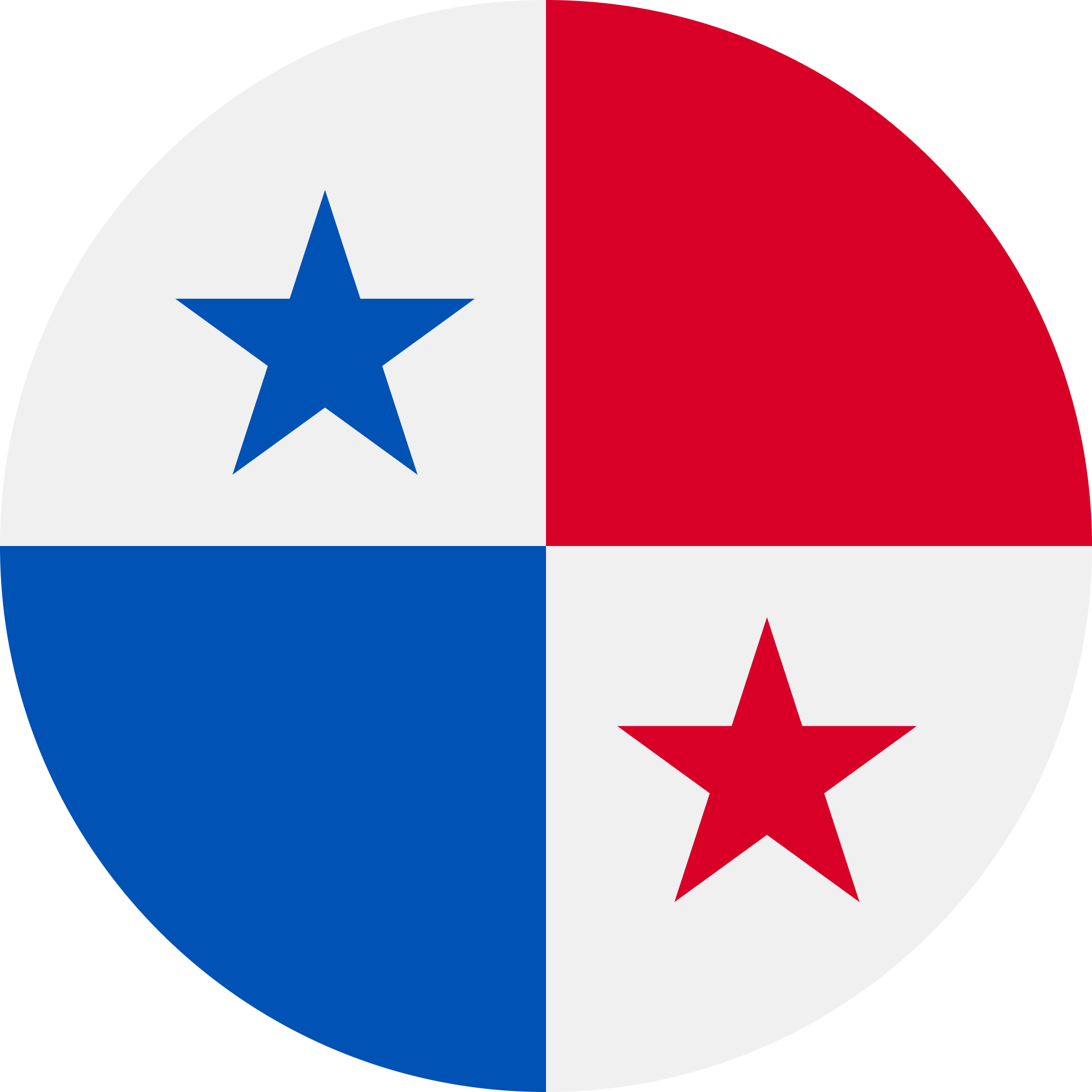May 15, 2025
Hire Vim Developers
Vim is a text editor, similar to Notepad, Microsoft Word, VSCode, or any other text editor. However, there is a crucial difference between Vim and all these other editors and possibly any other software you are familiar with. Instead of being controlled graphically, Vim is controlled via the command line (by mousing around and clicking buttons). Vim is fully governed by keyboard instructions written in the scripting language, Vimscript. As with other programming languages, Vimscript has verbs, nouns, and modifiers that you may use to create commands that accurately describe the activities you wish to perform.
Once you have mastered this, you will notice a significant increase in your efficiency. You will be able to issue amazing commands, such as,
- J – (J)oin/append the line below to your current line, adding a space in between
- m+3 – (m)ove the current line three lines down
- di{ – (d)elete all the text (i)nside the { curly braces } your cursor is currently inside
- :-5,+10s/old text/new text/gi – Between five lines prior(-) and 10 lines after(+) your current line, (s)ubstitute “old text” with “new text”. Do this for every (i.e., (g)lobal) instance, and apply this with case (i)nsensitivity
Talk to Skuad experts to know more about hiring Vim developers for your company.
Vim Modes
Certain individuals dispute the number of modes that Vim truly has. There are three modes of Vim.
- Insert mode
- Command mode
- Last-line mode
Vim begins in command mode when you run the Vim filename to edit a file. This implies that rather than entering characters, all numeric keys are tied to instructions. Typing “j” does not insert the letter “j”; rather, it moves the cursor down one line. Rather than putting “dd,” typing “dd” deletes an entire line.
To enter insert mode, type “I” (for "insert"), and the keys will operate normally. You can continue typing normally until you wish to correct, save the file, or execute another command mode or last-line mode function. Press the Escape key to exit insert mode.
Vim is currently awaiting a command such as :w to write the file or :q to leave the editor.
Skuad can take care of hiring Vim developers who match your company’s requirements! Talk to Skuad experts to learn more.
One platform to grow your global team
Hire and pay talent globally, the hassle-free way with Skuad.
Talk to an expertHow is Vim Suitable for Development Technologies?
1. Vim is a Free and Open-Source Text Editor
It is distributed under a free and open-source license that includes certain charityware restrictions. As a result, Vim encourages users who enjoy the program to consider donating to help impoverished children in Uganda. The license is GNU General Public License-compliant.
2. Vim is Well-documented
It means that the majority of the solutions to your queries will be found in its Help system, which includes books, vast help files, and a variety of suggestions. All you need to do is include the relevant keywords in your assistance requests.
Additionally, Vim has a handy built-in manual, which can be accessed through the :help command once the software has been launched. This integrated handbook includes far more information than Vim’s man page.
3. Vim has an Active Community
Additionally, Vim has an energizing and enthusiastic community that provides able assistance in terms of producing outstanding plugins, sharing valuable Vim techniques and tips for both beginners and advanced users, and much more.
4. Vim is Portable
Vim’s settings are portable, allowing you to reuse them across several Linux systems. Additionally, you may exchange configurations with friends through the internet. All you have to do is copy a few folders and files.
5. Vim Consumes Less System Resources
Vim’s merits include its compact size and simplicity. As a result, it consumes fewer system resources than other text editors, particularly graphical text editors. Additionally, it is quick and lightweight, especially while editing large source-code files. It is simple to run the ssh command on any server for remote operations.
Vim features extremely effective key bindings, allowing you to perform virtually any job without taking your fingers off the keyboard. Despite its simplicity, Vim offers a wealth of features and is greatly efficient once mastered.
6. Vim is Compatible With All Common Programming Languages and File Formats
Vim comes pre-installed with support for a variety of programming languages and file types. It can determine the type of file being edited by analyzing the file name and, in some cases, by inspecting the file’s contents for a particular text.
7. Vim is Favored by Linux Users
Another reason you might wish to begin using or continue using Vim is that it is popular in the Unix/Linux environment, particularly among system administrators. Two out of every three experienced Linux system administrators will recommend that you learn Vim.
To find Vim developers who best fit your organization’s goals and vision, partner with Skuad experts today.
Why Use Vim in Development Industries?
Vim is the default backup editor on all Portable Operating System Interface (POSIX) platforms. Vim will always be open, whether you have just installed the operating system, booted into a minimum system repair environment, or are unable to access any other editor. While you can replace Vim with other small editors on your systems, such as GNU Nano or Jove, Vim is almost certain to be installed on every other machine on the planet.
In summary, proficiency with Vim should be seen in the same way that proficiency with your native language or elementary math is viewed. Much of technology begins with the knowledge of your editor.
Additionally, it is very configurable, allowing you to tailor it to your coding style and manner of doing things. To elaborate, some of the widely used commands for lightning-fast coding are,
- Hjkl (move the cursor around to left, down, up, and right, respectively)
- 7j (move seven lines down)
- w (move a word forward)
- ctrl + f (move down a page)
- ctrl + b (move up a page)
- gg (move to the top of the document)
- G (move to the bottom-most part of the document)
- dw (delete a word)
- d6w (delete six words)
- dt> (delete till >)
- di] (delete everything inside [ ])
Essentially, we have common key bindings such as “d” for deleting, “c” for changing, and “f” for finding, which we can couple with numbers to perform an operation “n” times. Additionally, duplicating a command in this manner causes the command to execute on the full line.
No matter your company’s core sector, we can hire Vim developers to cater to your needs efficiently. To avail yourself of our services, get in touch with Skuad today.
Skills Required in Vim Developers
Hard Skills
A Vim developer should,
- Have worked in two or three large-scale multi-geography implementation projects
- Know how to configure functionalities according to the best process and practices
- Provide effective, concise, timely, and consistent verbal and written communications to peers, customers, and management
- Configure and prepare testing scenarios and scripts and create functional specifications for custom-developed functionalities
- Fix production issues with detailed analysis and have problem-analysis knowledge
- Have expertise in the configuration of document processing, the PO blocking process, invoice approval, and VIM central reports
- Have completed one or two E2E implementation projects in the SAP VIM module
- Possess extensive experience with Open Text VIM, including the ability to configure archive links and VIM document types, enhance indexing screen and approval class, and configure the chart of authority and process options
- Possess extensive experience with Open Text VIM, including the ability to configure archive links and VIM document types, enhance indexing screen and approval class, and configure the chart of authority and process options
- Know about Accounts Payable MM LIV concepts
- Have knowledge and understanding of OpenText ICC/IES enterprise scan
- Have strong knowledge of the FI process, AP and MM processes, and PO
- Possess sound knowledge of all VIM components, such as
- Have extended ECM expertise, which serves as an added advantage
Soft Skills and Other Requirements
A Vim developer should,
- Have experience in interacting with business users, gathering the requirements, and mapping the solution in Vim
- Be able to prepare technical specifications for SAP workflow
- Be good at making ABAP reports
- Have exposure to the BRF+ framework
- Know about implementing Vim add-ons in SAP
- Know how to install and configure ICC/IES/IE
- Know how to train OCR solutions
- Possess a thorough understanding of various business rules in OpenText and Vim
- Have knowledge in Procure-to-Pay and Accounts payable functionalities
- Have a good understanding of the SAP and OpenText landscape and architecture
Skuad’s bespoke hiring solutions can match your company with the best Vim developers in the market. Partner with us to scale up your business; book a demo today.
Salary Structure
Vim developers’ salaries depend on their role, seniority, and location. The average salary ranges between USD 98,390 and USD 117,067 each year, according to market research.
To hire Vim developers and manage their payroll, compensation, and other benefits, get in touch with Skuad.
Conclusion: Why Skuad?
Skuad provides Employer of Record (EOR) services through its tech-enriched, unified, global human resource (HR) platform. Whether your organization requires contract-based, freelance, or full-time Vim developers, Skuad can assist you in hiring the finest talent for your requirements and industry.
We serve a variety of industries, including,
- Edu-tech
- Fintech
- Healthcare
- Logistics and transport
- Retail and e-commerce
- Travel
- Banking
As the legal employer acting on your company’s behalf, Skuad can recruit, hire, and onboard suitable Vim developers. We can manage their payroll, taxation, probation, termination, and compliance. We can even secure permits for your company’s Vim developers!
To avail yourself of our bespoke hiring services, book a demo with Skuad experts today.